SA Update to version v.6.2.0.3
As it is well known there are the problems with the standard video data:
1) it is the low quality of image.
2) an extremely great volume of resulted files. On the average one minute of the image occupies about one mbyte, that limits possibilities of video clips in time, at rather mediocre quality.
3) necessity of installation of different codecs, if special format is used
4) direct dependence of volume of a material on it's quality, it is necessary to solve the question, or the big videoclip with high quality, or concerning small but with the bad quality.
5) an absense of contact with user. Even if there is perfect videoclip, in any case, it occurs somewhere, at someone's PC, on an absolutely other computer, and it does not guarantees that the same can be realized at Your PC.
6) presence of certain complexities with comments displayin on the screen.
As we can see there are a lot of minuses, although they are not so obvious at first sight. We decided to solve all these problems, or atleast to cardinally decrease sharpness of them, by providing support of own file-demo-playing in the program.
The ability to play own demo-files in SA guarantees:
1) Absolute quality of the image.
2) total absence of necessity to install additional codecs
3) all that it is necessary is only the working version of program SA.
4) minimal size of demo files.
5) four minute file has the size nearby 7 kilobyte! And it is with the absolutely hight quality of the image.
6) full contact with user, comfortable commets location.
7) approving of all actions: all actions occuring on your computer, with your OS configuration, from your's concrete version of the program as if it was done by you.
The basic innovation in this version - is support of own demo files.
All last versions SA, at installation create "Demo" folder, and now it is time to use this folder for purpose. The Demo file, which is attached to this article , does show how to work with own loader in SA. All that is necessary, it is to unpack archive into "Demo" folder and to start SA on file playing.
It should look like this:
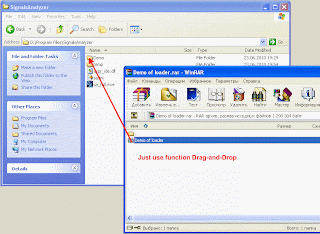
The panel with buttons "Play", "Exit" and field for comments will appear.
After start through "Play" button, it is necessary to watch what is occurring:-) it is not recommended to touch the mouse, as the mouse is actively used in the demo, and manual mouse moving can cause problems with demo playing.
Correct interruption of the demo is carried out through the key "Space/blank", at the first possibility the demo will be stopped. Reaction to a key is not instant, so do not be nervous and do not panic :-)
Theoretically the user can stop demo playing by random manual mouse actions, do not worry nothing terrible will happen, simply close the program, and open it again. And try do not disturb the process of demo playing further. :-)
In OFDM module, dump of images on phase planes is brought out on the separate button.
Further, we completely will cancell video clips, and we will use only own demo files.










